Are you a working professional who needs to learn Microsoft Excel to increase productivity?
Do you want to take some free Excel courses to start learning it?
If yes, then you are in the right place as we have got a list of free courses and tutorials for you.
Microsoft Excel is one of the most popular spreadsheet tools with millions of users. Even though many people have started using Google’s Spreadsheets still Microsoft Excel has always ranked as the Go-To tool for creating spreadsheets.
This tool has got the power to handle data and that is the reason for it being useful in Data Science and Machine Learning. Looking at the importance of this tool among students in their work profiles I thought to create this list of Free Microsoft Excel courses 2022.
These courses will help you learn the basics and then work on some robust Excel applications. They have so much use in corporate work profiles that students should always have hands-on experience with Spreadsheet tools.
Let’s start with the list of free courses for learning Microsoft Excel in 2024. You can bookmark this article for looking at the courses anytime you need it.
1. Microsoft Excel Help Center
The official website was created by Microsoft to help people learn about Excel in a better way. You can see multiple categories of tutorials divided for both beginners and working professionals. Even if you never worked on Microsoft Excel this website can help you in learning it from scratch.
The training contains articles, guides, templates, and video lectures to help learners in the best way possible. And if you ever face any problem while working you can join the community to get support from professionals.
Some featured topics on the website are:
- Getting Started
- Rows, Columns & Cells
- Formulas & Functions
- Formatting
- Tables & Charts
- PivotTables
- Share & Coauthor
Each of these topics contains multiple learning steps inside having articles, videos, and examples. You can also find some featured training on the homepage which includes Excel Training, Excel Templates, Tips for Excel, and connecting with Experts on YouTube.
2. Excel Guides from Excel Exposure
Excel Exposure has been here for years sharing Excel tutorials on their website. The main issue with those tutorials was that they were not segmented properly. So finally they created another page and segmented the tutorials based on their complexity. Now they have categorized the video tutorials as beginner, intermediate, and advanced. Also, the creators have suggested watching the videos to learn perfectly.
The video tutorials contain every topic that you would be required to work on in Microsoft Excel. Each of the categories and their important topics is listed below.
a) Beginner Level
- Introduction to Excel
- Basic Formatting Techniques
- Math and Statistical Functions
- Date and Time Functions
- Text Functions
- Group/Ungroup Rows and Columns
- Alternative to Merged Cells in Excel
- Extracting List from data
b) Intermediate Level
- Logical Functions
- Lookup and Reference Functions
- Absolute and Relative cell referencing
- Naming Ranges and Cells
- Data Validation with In-Cell Drop-Down List
- Formatting with Conditions
- Pivot Tables
- Auto Filter and Advanced Data Filtering
- Creating Charts and applying designs
- Error Checking and Debugging
- Tables and their functions
c) Advanced Level
- Functions for Information
- Formula Evaluation
- Some Advanced Examples in Excel
- Introduction to Macros and VBA
- Advanced VBA
There are more topics that you can learn and get your skills perfect.
3. Mr. Excel Tips and Solutions
Mr. Excel is a go-to website for all your Microsoft Excel needs. They provide some amazing tips and solutions that will help you in doing your work effectively. You can find lots of resources that will help you in learning Microsoft Excel and polish your skills.
They have been posting some amazing tips and tutorials for the past many years, Also they have got a product section where they share some helpful products either for free or at some paid plan.
Also if you want to keep yourself updated with the latest news and happenings then they have got a lot of helpful sections such as News, Store, Board, Tech TV, etc.
4. Easy Excel for Beginners from Udemy
This is a free Microsoft Excel course from Udemy. It will help you learn the basics of Excel, Spreadsheets shortcuts, and formulas. After completing the course you will know about navigating through Excel, creating simple and effective spreadsheets, using Excel formulas for automating tasks, formatting numbers and texts, and more.
For you to start learning through this course you would require a working copy of Microsoft Excel. The latest version of the software would be better to learn as there are new additions to the tools and working procedures.
This course is only for beginners who are very much new to this platform and want to try working on it. Not recommended for people who are already working on Microsoft Excel and want to learn further. You will also get a certificate of completion from Udemy to add to your resume.
5. Learn Excel with Trump Excel
This video series from Trump Excel is good for both beginners and intermediates. The video series contains 26 video lectures with more than 12 hours of training material. You don’t even need to sign up or provide any email ID to start the learning path. The video training is divided into 7 modules which are to be taken into the suggested sequence.
If you are already working on Excel then you can skip on some modules that are focused on beginners. To start learning you just need to scroll down and click on each module one by one.
Here are the modules provided in this tutorial series:
- Excel Basics
- Excel Essentials
- Formulas
- Data Analysis
- Introduction to Charting
- Pivot Table
- Some Extras about Excel
After completing the training you can find other important resources mentioned at the bottom of the article. As it is a tool with so many uses in different industries thus you need to practice a lot to be good at this skill.
6. Excel Skills for Business from Coursera
Coursera has this specialization in Excel skills for business. It is provided by Macquarie University and contains 4 courses that will help you learn everything from basics. The specialization would take approx 3 months to complete and they have suggested around 12 hours a week time.
After completing the course you will have enough understanding of navigating through the Excel user interface, manipulating data, using formulas and functions, automating choices, lookup and analyzing data, creating charts and so more.
Courses offered in this specialization are:
- Essential Skills
- Intermediate Skills Part 1
- Intermediate Skills Part 2
- Advanced Excel Skills for Business
You can audit individual courses if you want to take them for free. Otherwise, you can enroll in the specialization but that would ask for a paid plan.
7. Introduction to Data Analysis Using Excel
This course is from edX with instructors from Microsoft Instructors. In the course, you will be learning to use some of the most popular Excel features for Data Analysis.
You will be creating Pivot Tables with rows and columns. Pivot tables are a powerful tool to summarize data in a much better way. After creating Pivot Tables you can do a quick exploration of data to produce some insights from that.
But for taking this course you should have a working knowledge of Microsoft Excel. For that, you can take any of the above-mentioned courses or tutorials. The course is available for free but if you need a certificate you will have to pay the fees for that.
Here are some things that you will be learning:
- Data Aggregation using Pivot Tables
- Representing Data Visually
- Calculating Important Ratios
- Filtering Data
- Creating Reports Using Formula Based Techniques
8. Problem Solving with Excel from Coursera
This course from Coursera helps you in learning Excel for solving important business problems. Businesses use it for most of their data organization and manipulation needs. They face many problems that Excel can help effectively with the proper setup and use.
They have provided content for 4 weeks duration which you can complete at your own pace. There are more than 60 videos with multiple readings and quizzes to test your learning. You can audit the course for free and you only have to pay if you want a certificate of completion.
Here are the modules of this course:
- Overview of Microsoft Excel
- vLookups and Data Cleansing
- Logical Functions & Pivot Tables
- More Advanced Formulas
9. Excel Formulas and Functions from Udemy
If you have learned the basics of Excel from the above courses and tutorials then you can enroll in this one. It requires students to have an understanding of how Excel works.
You will learn to:
- Create your functions and formulas,
- Work with relative, absolute, and mixed cell references
- Handle circular referencing with Excel
- Use the Subtotal function
- Use formulas with Tables
- Use some important Data related functions effectively
This course contains 3.5 hours of content and you will also get a free certification on completion. There are so many other functions and formulas that you will be learning throughout the training.
10. MS Excel: From 0 to Working Professional
This course is here to help you in learning Excel as fast as possible. It is a one-hour course which will give you some tips and tricks for getting the best results from your efforts. You will be learning to use functions and formulas effectively. The course is mainly focused on working professionals and may also be helpful in other fields as well.
Even if you are already working great with your skills you will learn something in this course. And they have mentioned that students and learners can get a 50% increase in their productivity.
11. Excel In An Hour From Go Skills
GoSkills is an online learning platform that helps people learn business skills. These business skills can help them grow in their respective field and thus reach their personal and professional goals.
They have created a byte-sized course on learning Excel that has lectures, quizzes, and cheat sheets to learn Microsoft Excel in the best possible way. The course is for one hour and comes under their free trial so anyone can start learning without worrying about paying.
So here comes an end to this huge list of free Microsoft Excel courses, tutorials, and certifications for the year 2024. There may be new additions to the list and outdated ones may be removed in the coming future. Hope it would help you in the learning path.
Do share your feedback and share it with someone in need. ♥
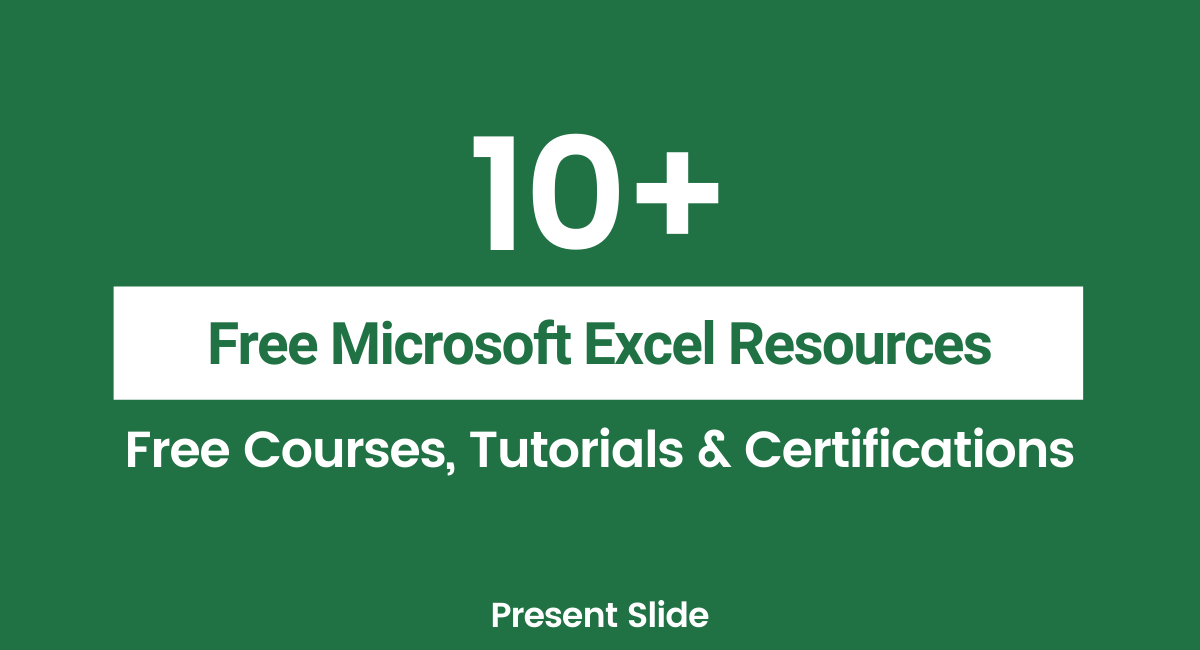
Very nice write-up. I absolutely appreciate this website.Thanks.excel courses london
Nicely written article with listing of various institutes and topics that can be learnt in MS-Excel. Thanks for this list. Excel is the main tool which everyone needs and most of the reports are sent using this amazing tool. There are various tasks that can be performed which is explained above, so learning Excel is a great thing and it will be useful for anyone. These days it is must to learn Excel.
I am glad to be here,it’s such an awesome opportunity. Thanks for this privilege.
Nice write up thanks so much
How can I get started in the free training
How can I commence the free training?
Am interested in the training pls.
I am interested in the free training please
You can go through the Free Excel courses shared above.